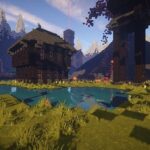Creating realistic physics in games, including jumps, collisions, and gravity, is an important task for developers looking to increase player engagement. Let’s take a look at the main aspects of implementing these elements.
Gravity and Jumping
Gravity affects the movement of objects, giving them a natural downward acceleration. When implementing jumps, it is important to consider the initial rate of ascent and the effect of gravity on the height and duration of the flight. For example, in Godot Engine, the following approach can be used to handle jumps:
if is_on_floor():
If Input.is_action_just_pressed(“jump”):
velocity.y = jump_speed
else:
velocity.y -= gravity * deltaHere velocity.y is responsible for the vertical velocity of the object, jump_speed is responsible for the initial speed of the jump, and gravity determines the gravitational force.
Collisions
Collision detection and handling provides realistic object interaction. The Godot Engine uses different types of physical bodies such as StaticBody2D, KinematicBody2D, and RigidBody2D to customize collisions. Each type has its own characteristics and is applied depending on the requirements of the game. For example, KinematicBody2D is used for objects with controlled motion, allowing collisions to be handled manually.
Use of physics engines
To simplify development and provide realistic physics, many developers use specialized physics engines. For example, Box2D is an open source 2D physics simulation engine widely used in games such as Angry Birds and Limbo. It provides tools for modeling solids, collisions, and other physical interactions.
Recommendations for indie developers
When developing games with physical interactions, it is recommended that you.
- Understanding the fundamentals of physics: Learn basic principles of mechanics, such as Newton’s laws, to correctly model the motion and interaction of objects. -Use off-the-shelf solutions: Take advantage of existing physics engines and libraries to save time and resources.
- Testing and customization: Test the game physics regularly, adjusting parameters to achieve the desired game experience.
For more in-depth understanding and practical examples of working with physics in games, it is recommended to consult additional resources and tutorials available online.