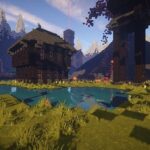Game Design and Interfaces: How UX and UI Help Immersive Virtual Worlds.
I don’t know about you, but I love not only playing games, but also creating them, although now I’m more focused on UX/UI. But sometimes I write code too, though very rarely.
When we talk about video games, the first thing that comes to mind is graphics, story and gameplay. But one of the key elements that is undeservedly often left in the shadows is UX-design, i.e. user interaction with the game interface. Without a good UX even the brightest world can seem uncomfortable and repulsive.
In this article, we’ll look at how good UX-design helps players immerse themselves in virtual worlds, and also consider examples of how successful interfaces make gameplay more exciting.
What is UX design in games?
UX (User Experience) is the experience of a user interacting with a product. In the case of video games, UX is the sum total of all aspects that make a game comfortable and understandable for the player: interface, navigation, accessibility of information and, of course, ease of control.
Good UX design in a game helps the player easily navigate the world, complete tasks, and enjoy the experience without the distraction of trying to figure out where everything is.
How UX affects immersive gameplay
Video games create unique worlds, and the goal of UX is to make sure the interface helps rather than hinders immersion. Here are a few key aspects that affect this:
- intuitive interface
When a player starts a new game, they must quickly figure out how to use menus, inventory, and other features. The less time spent on learning the interface, the faster the player is immersed in the world of the game.
- interactive prompts
UX design helps the player to get familiarized through unobtrusive hints. These hints should be timely and not take away from the gameplay. For example, in complex games it is important that the player knows where to click or how to use a particular ability, but at the same time was not overloaded with information.
- minimalism in the interface
The less visual noise, the better the player is immersed in the game world. Superfluous icons, cluttered menus, or complicated navigation can distract from the story. UX designers often use minimalism in interfaces to focus the player’s attention on what is most important.
- Smooth animations and transitions
Transitions between game screens or menus should be quick and smooth so as not to disrupt gameplay. Smooth animations also create a sense of connection between the player’s actions and the results in the game.
- Customization and adaptation to the player
UX design allows you to create adaptive interfaces that are customized to the player’s needs. This can be customizing the complexity of the interface or the ability to remove unnecessary elements from the screen.
Conclusion
UX design is not just a matter of convenience, but also the key to deep immersion in the gameplay. Well-designed interfaces help players forget about reality and immerse themselves in the world of the game. Good UX design makes interaction with the game natural, allowing you to enjoy every moment and not get distracted by unnecessary details. And if you are a game designer, remember: the interface should be such that players don’t notice it, but just enjoy the game.